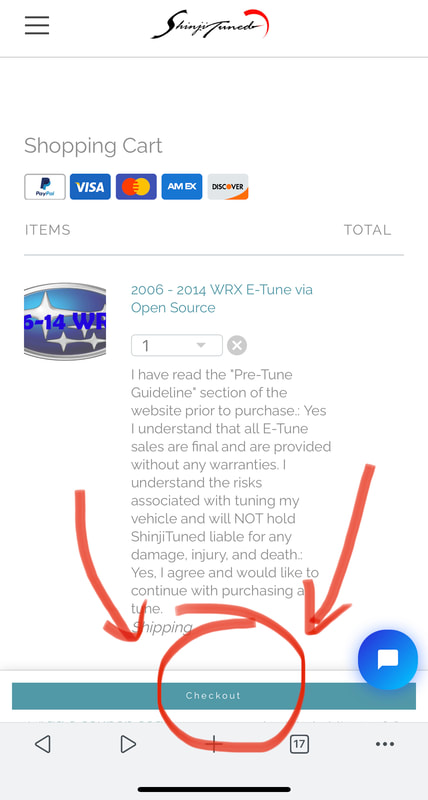|
Copyright © 2023 ShinjiTuned All Rights Reserved.
Our products are intended for off-road use only. By purchasing a product from ShinjiTuned, the customer takes full responsibility for the use or misuse of the product and agrees to not hold ShinjiTuned responsible in any way, for any consequences, legal, or other, that may result from the use or misuse of these products. Deleting emissions related equipment (such as catalyst, TGV, EGR, Air pump, etc.) is against current U.S. environmental policies and is enforced by the EPA. Shinji Tuned LLC also aims to comply with current government regulations in this regard. |