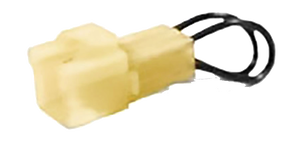How Does an E-Tune Work?
An e-tune is simply a tune done over email. In our case, these are protunes provided through the convenience of e-mail so that the entire tuning process is non-invasive to your daily routine and schedule. Simply spend a few minutes flashing the map and log your drives! This can often be done on your way to work!
The e-tunes we provide are custom protunes tailored to your vehicle(s). These are NOT generic OTS (off-the-shelf) maps.
The E-Tune Process
Pre-Tune Checklist
Even if your car appears to be mechanically sound, deficiencies tend to pop up during the tuning process, especially in higher mileage cars.
The e-tunes we provide are custom protunes tailored to your vehicle(s). These are NOT generic OTS (off-the-shelf) maps.
The E-Tune Process
- A computer is necessary as you will need to load maps and download logs
- After purchasing a tune and agreeing to the waiver, you will receive a base map and instructions within 48 hours.
- After completing your logs, simply email the required logs back.
- Revisions will be made based on your logs and emailed to you.
- This process repeats until the car is done. Normally this takes 4-10 revisions.
- Please allow up to 72 hours for revisions and emails. This does not include Sundays. No emails and revisions are sent on Sundays.
- If mechanical issues need to be addressed prior to continuing, the tuning process will be suspended until it is addressed. Additional charges may apply if major revamping is needed due to the mechanical issue(s) or if the tune needs to start over.
- Due to the digital nature of the tune, all sales are FINAL and are provided WITHOUT WARRANTY. The tuning process takes the car beyond factory OEM specs and as a result, no warranty can be provided. Despite the utmost caution in the tuning process, unforeseen mechanical issues may still arise. This is something that no tuner can guarantee against.
- The purchased tune ONLY covers the setup listed at the time of purchase. Modifications made post-purchase will require add-on or re-tune fees.
Pre-Tune Checklist
Even if your car appears to be mechanically sound, deficiencies tend to pop up during the tuning process, especially in higher mileage cars.
- Change your spark plugs - Change your spark plugs if they have not been changed in the last 30,000 miles. Gap them to 0.026-0.032", do NOT just assume pre-gapped plugs are good from the box. The gap may be off, so please check before you install! NGK one step-colder spark plugs are recommended for boosted applications.
- Check your oil - tuning with low oil levels or dirty oil is not a good idea and can lead to catastrophic results.
- Check all vacuum hoses and intercooler couplers - this will help reduce the chance of vacuum and boost leaks, which can reduce the chance of headaches, frustration, and the need to pay for major tune adjustments or even restarting the tune.
- Tactrix 2.0 Cable (~$170 new) - www.tactrix.com
- Laptop - running Windows OS (must be a laptop because you will use it for logging as well)
- ECUFlash installed (free) - www.tactrix.com - This is needed for flashing
- RomRaider installed (free) - www.romraider.com - This is needed for logging
- Upon purchasing a tune, you will also be provided with help files on how to flash and log using open source.
- There are also many helpful videos online for how to flash the car and how to use RomRaider and ECUFlash.
- Whether you are tuning via the Cobb Accessport or Open Source, you will need the flash block in order to perform the flashing process. This can be purchased from a range of vendors, such as Cobb.
Lancer Evolution VIII and IX
- Tactrix 2.0 Cable (~$170 new) - www.tactrix.com
- Laptop - running Windows OS (must be a laptop because you will use it for logging as well)
- ECUFlash installed (free) - www.tactrix.com - This is needed for flashing
- EvoScan installed ($25) - www.evoscan.com - This is needed for logging
- Mitsubishi Reflash Connector - www.evoscan.com - needed in order to flash the car

1998 - 2006 Mitsubishi Reflash Connector
REGARDING DELETES: Deleting emissions related equipment (such as catalyst, TGV, EGR, Air pump, etc.) is against current U.S. environmental policies and is enforced by the EPA. ShinjiTuned also aim to comply with current government regulations in this regard.
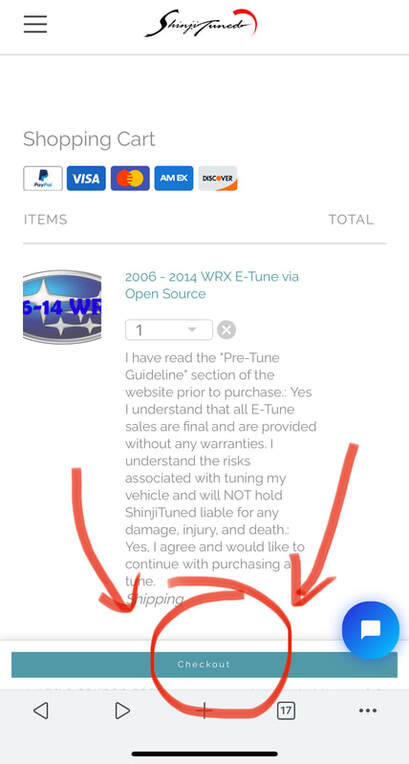
Where is the Checkout Button on Mobile?
Some mobile users have reported not knowing where the "checkout" button is after adding to cart.
The "Checkout" button should show up at the bottom of your screen after the tune is added to your cart.
Some mobile users have reported not knowing where the "checkout" button is after adding to cart.
The "Checkout" button should show up at the bottom of your screen after the tune is added to your cart.